How can I place an order?
-
Please login into your Thinstuff Account. You can create a new account here if you haven’t done it yet.
-
After successful login you will see all available products - scroll to your favourite product and click on “Add to cart”.
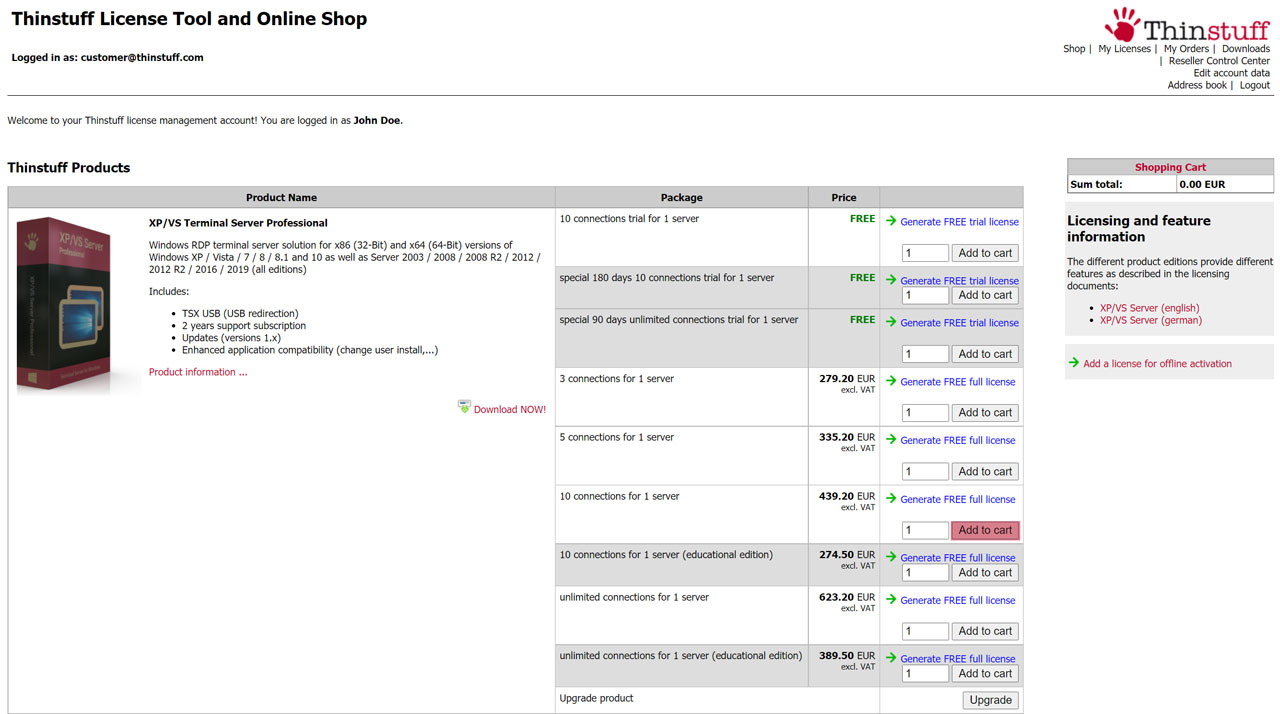
-
Your selected product will appear in the cart on the top left of the page. Click on “Proceed to Checkout” to start your purchase.
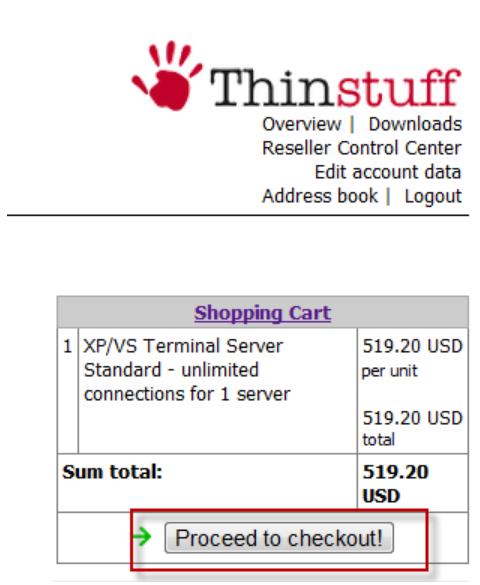
-
To continue please agree to our terms and conditions by clicking on “I agree…..” and place the order by clicking on “Place your order and continue with payment”.
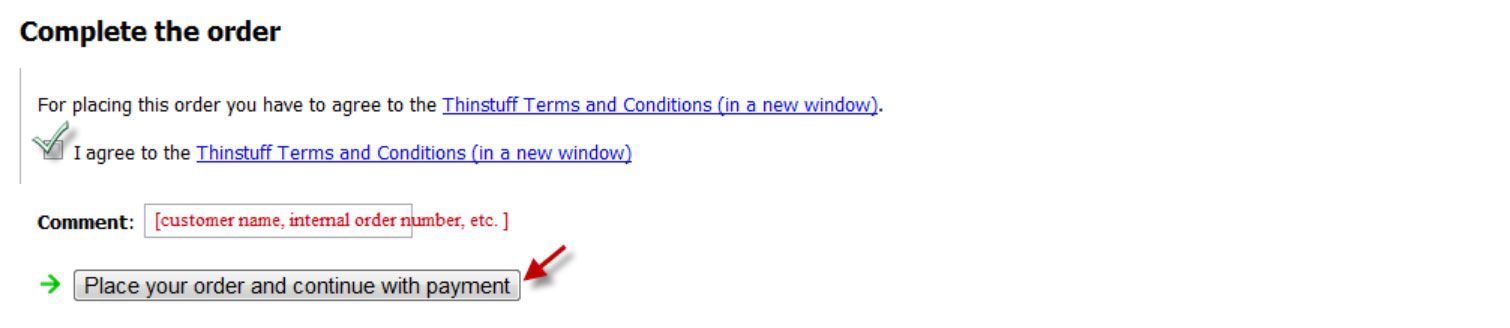
-
In the next screen you can select payment - either credit card, PayPal or manual bank transfer. Your license and invoice will be generated as soon as payment has succeeded.

